We use cookies to make your experience better. To comply with the new e-Privacy directive, we need to ask for your consent to set the cookies. Learn more.
Magento 2 Go Live Checklist
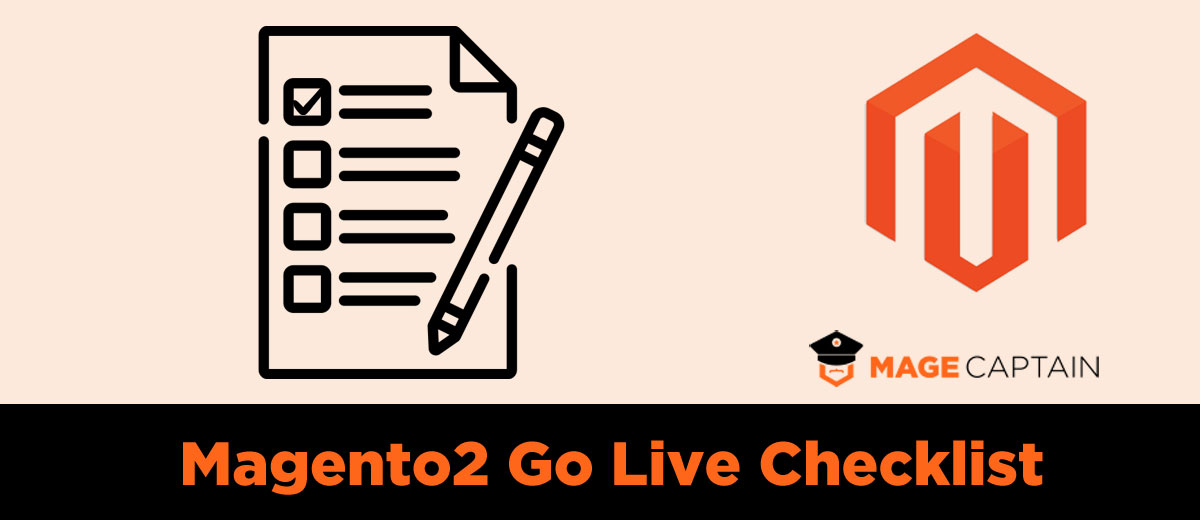
Are you launching the Magento store soon? or already launched but your Magento 2 store is not performing well?
Here are the all steps to follow before and after making your Magento 2 store live. All these steps are identified by our Magento certified expert team who have 6+ years of dedicated experience in Magento 2.
We tried to make Magento 2 go live checklist so simple and useful that you can utilize this page for your Magento 2 deployment, just check mark each task you reviewed.
Magento 2 Go Live checklist:
-
Remove any temp products
- Before going live it is recommended to remove any temp product as it may put you in problem if any temp product purchased from any live users which is actually not available and it has dummy text and dummy price.
-
Update Base URL
- Make sure Base URL is updated and all frontend/backend URL is working fine
- you can do add/update Base URL at store -> Configuration -> General -> Web -> Base URLs & Base URLs (Secure) as below snap
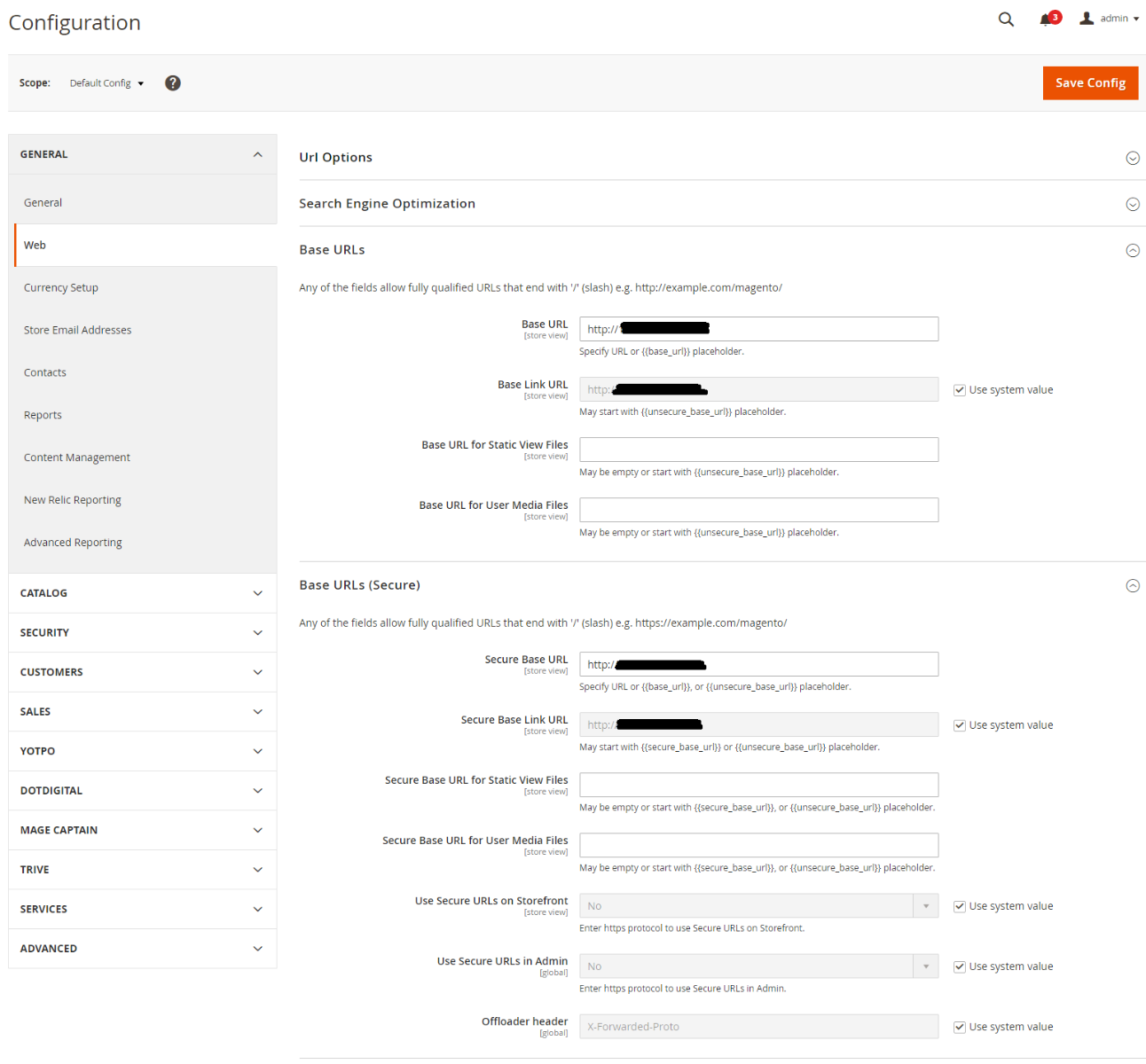
-
Update Shipping Method
- Setup correct shipping method and define live shipping price.
- You can configure shipping method at backend store-> configuration-> Sales-> Delivery Method as below snap
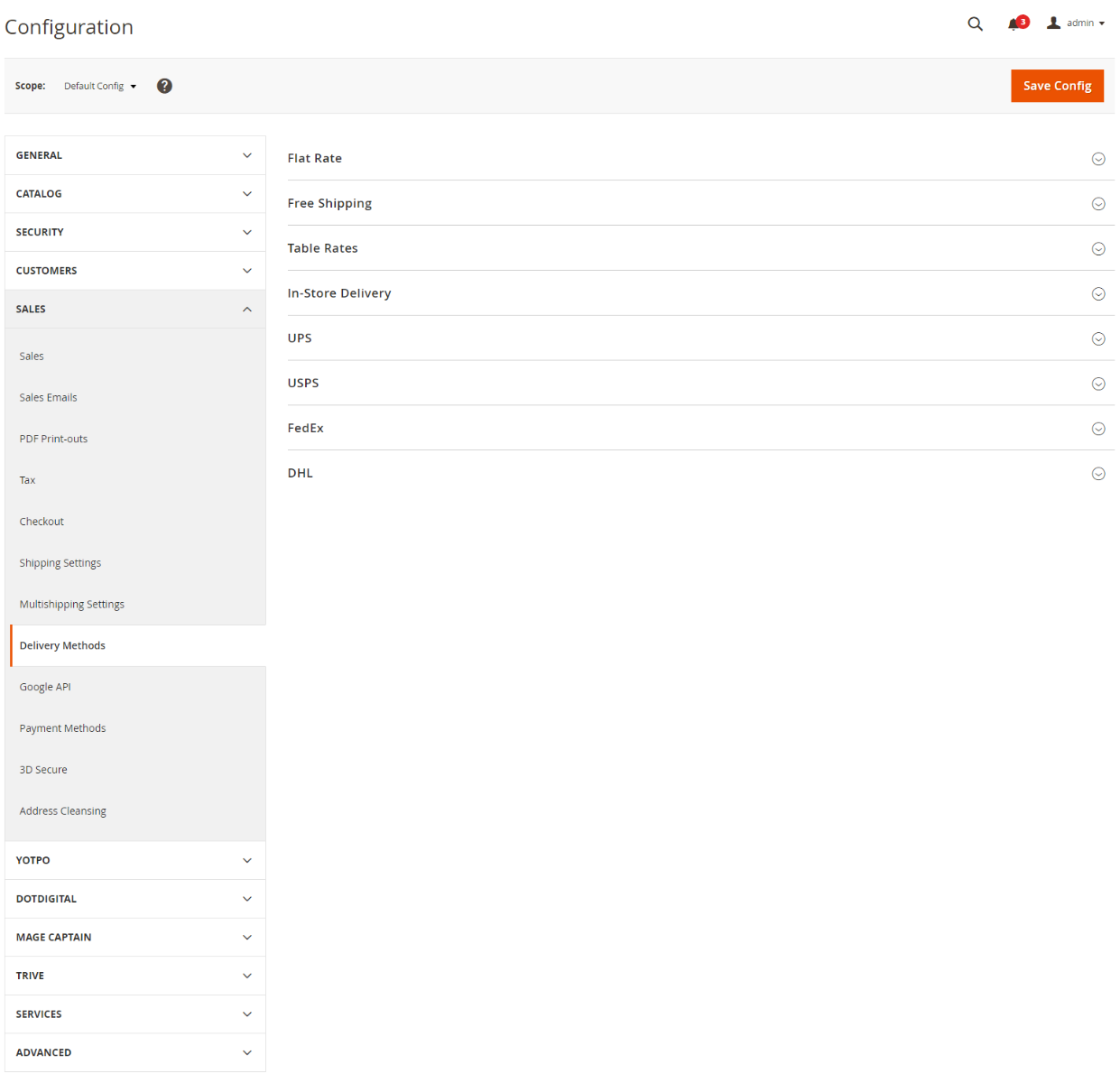
-
Payment Method test mode to live mode
- Make sure it is updated payment method to live mode otherwise user can order with a dummy test card.
-
Transaction email test
- Test all transactional email (account registration, order confirmation, contact inquiry) are working and sending perfect from the site. also, update correct admin email id to receive contact inquiry and order confirmation email
-
Update SEO text
- Update SEO text correctly so Google or any other search engine crawl correct data for your Magento website.
-
Remove test data
- Remove any dummy content on the site, update contact number, email, address, social media links, etc..
-
Review Extension license
- If you have used any third-party extension in the site then it is necessary to update license or update the correct domain name to license provider dashboard as almost extension are working on-site which are loading using the IP address. so it may not work after pointing the domain to New Magento store.
-
Placeholder images
- A placeholder image will appear when there is no image for the product so make sure you have updated it to match with your Magento website branding.
- Configure placeholder image at backend store-> configuration-> Catalog-> catalog -> Product Image placeholders as below snap.
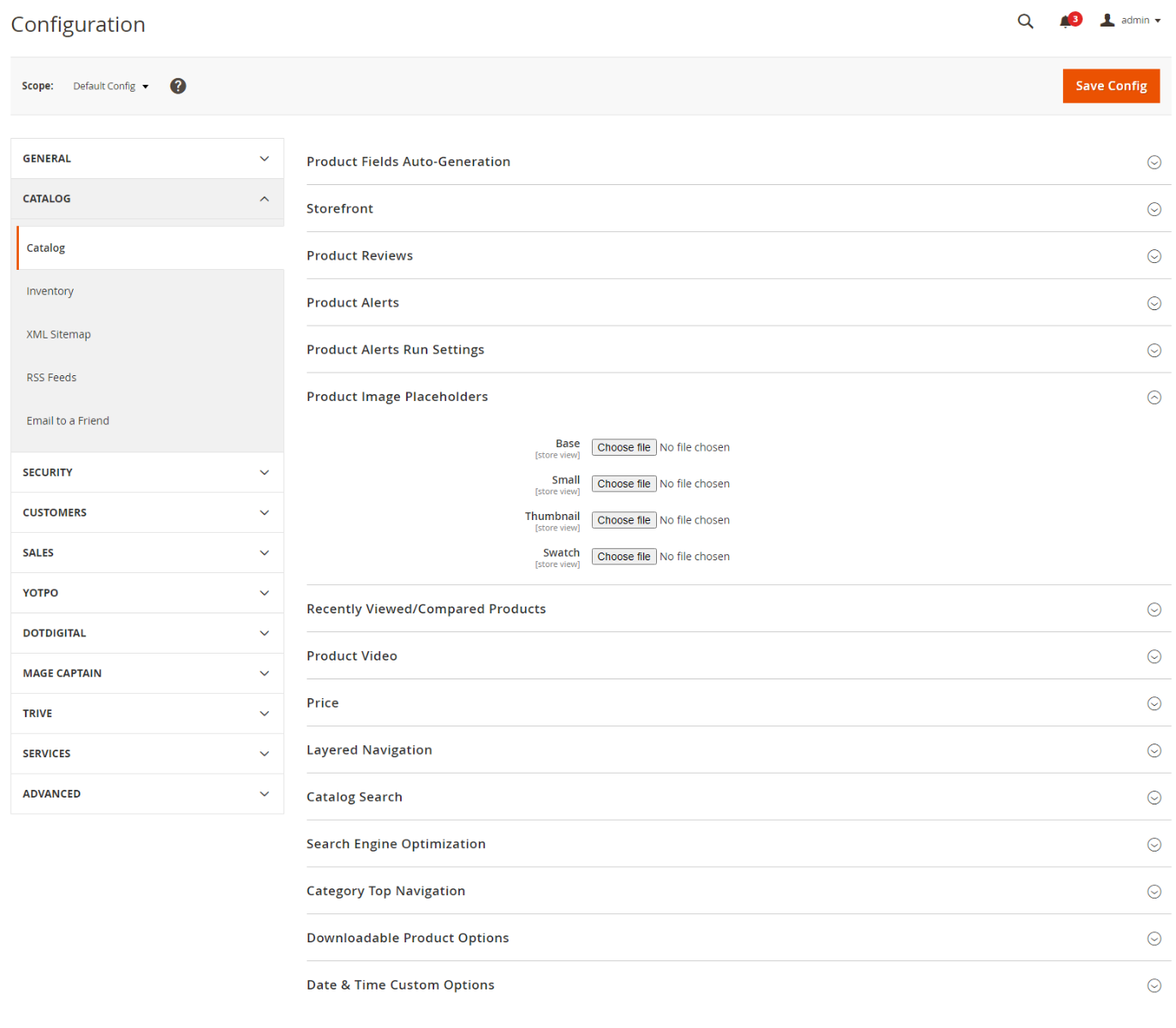
-
Email template and any static link used in email
- Review email body content which will send to customers on various operations on the site. also, make sure the link used in the email body is not static.
- Review/update email template at backend Marketing-> Email templates-> select email templates to review. Note that it will appear email template which overrides default one other will directly use default Magento template.
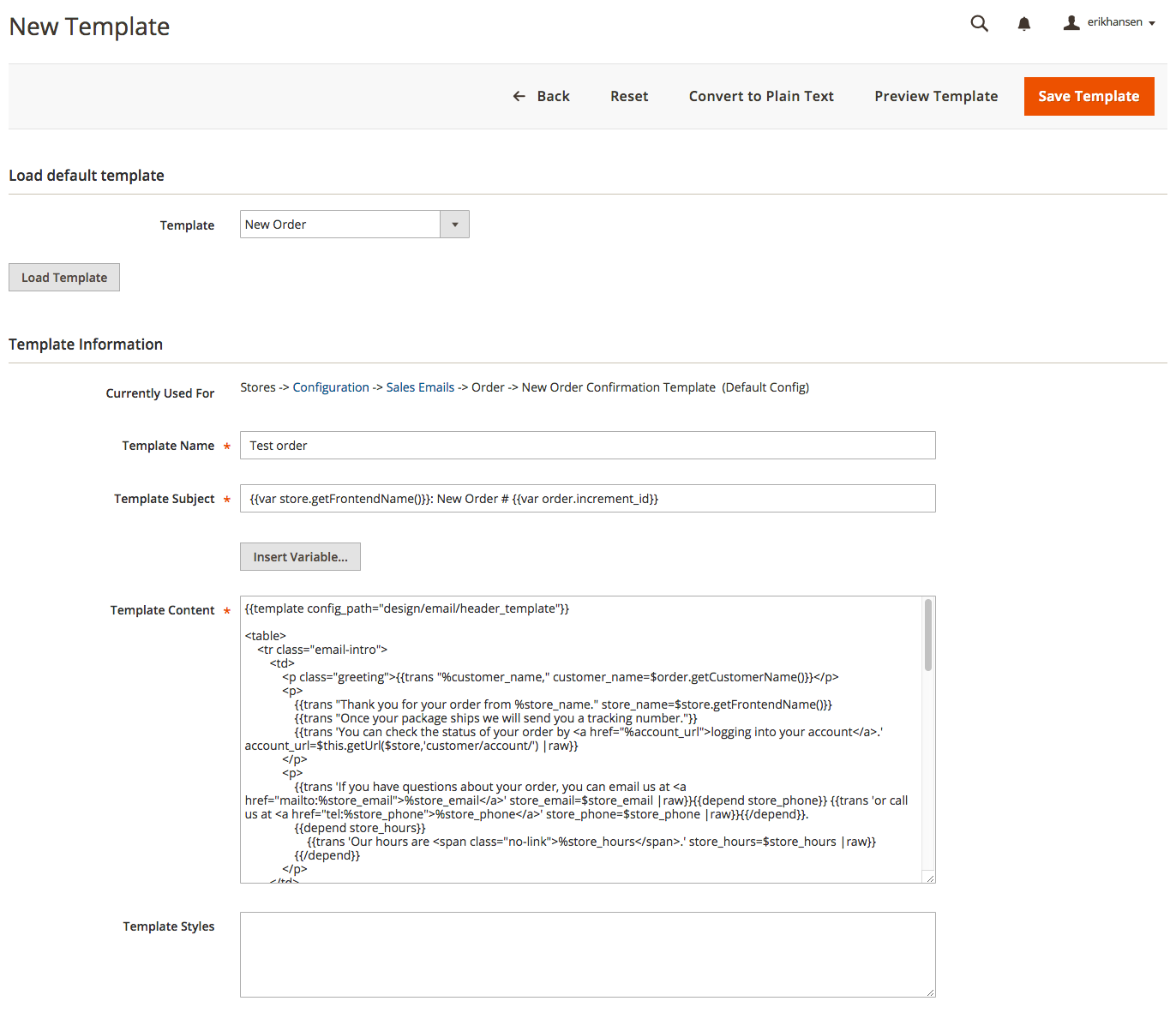
-
Cookie bar
- Make sure cookie restriction is activated and working as it is important for EU region customers.
- Implement cookie restriction mode at store-> Configuration -> web -> Default Cookie Setting -> Cookie restriction mode to "yes"
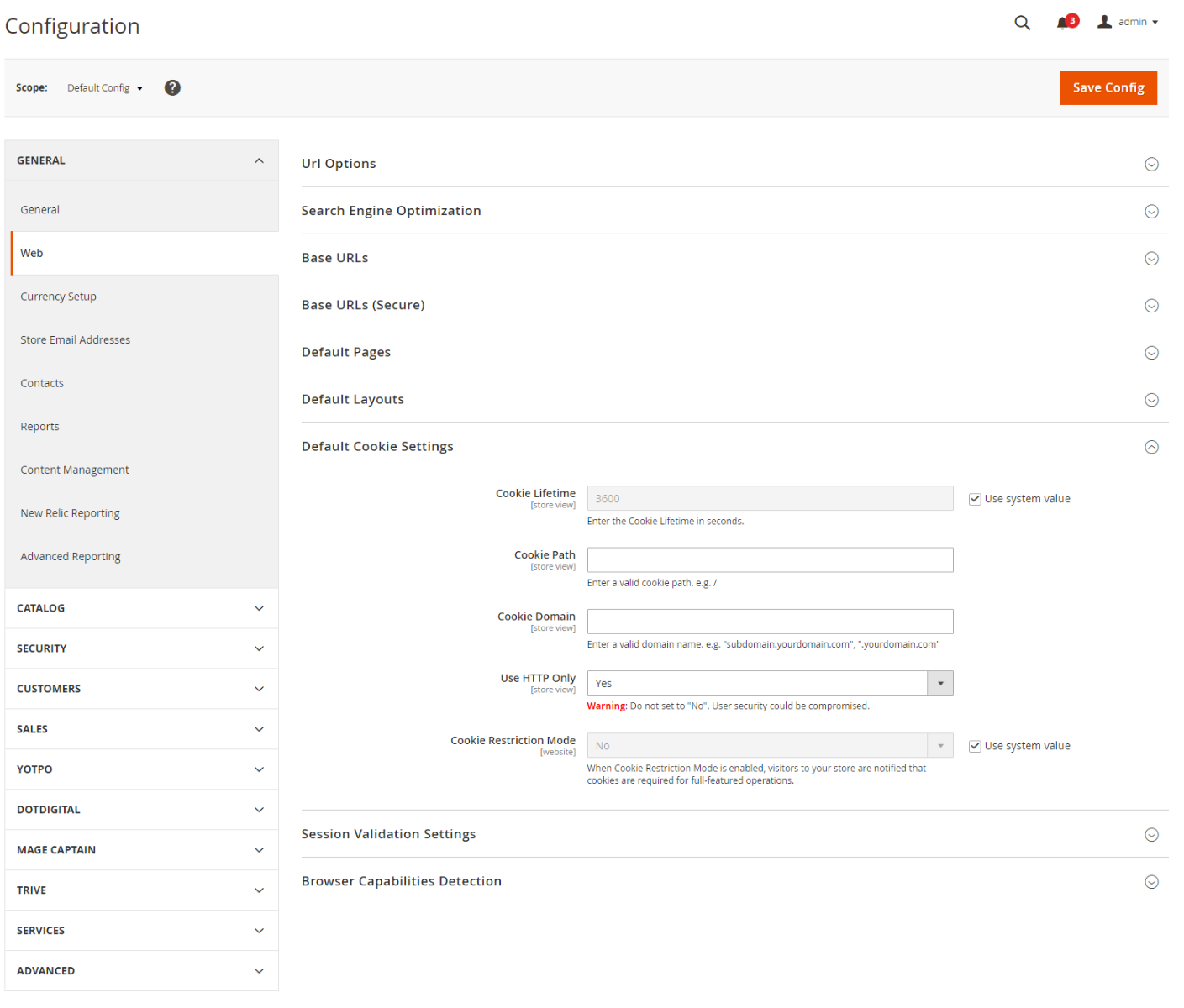
-
Upload Favicon
- upload correct favicon image for site which appear in browser. it can be 16X16 or 32X32. you can update it at backend.....
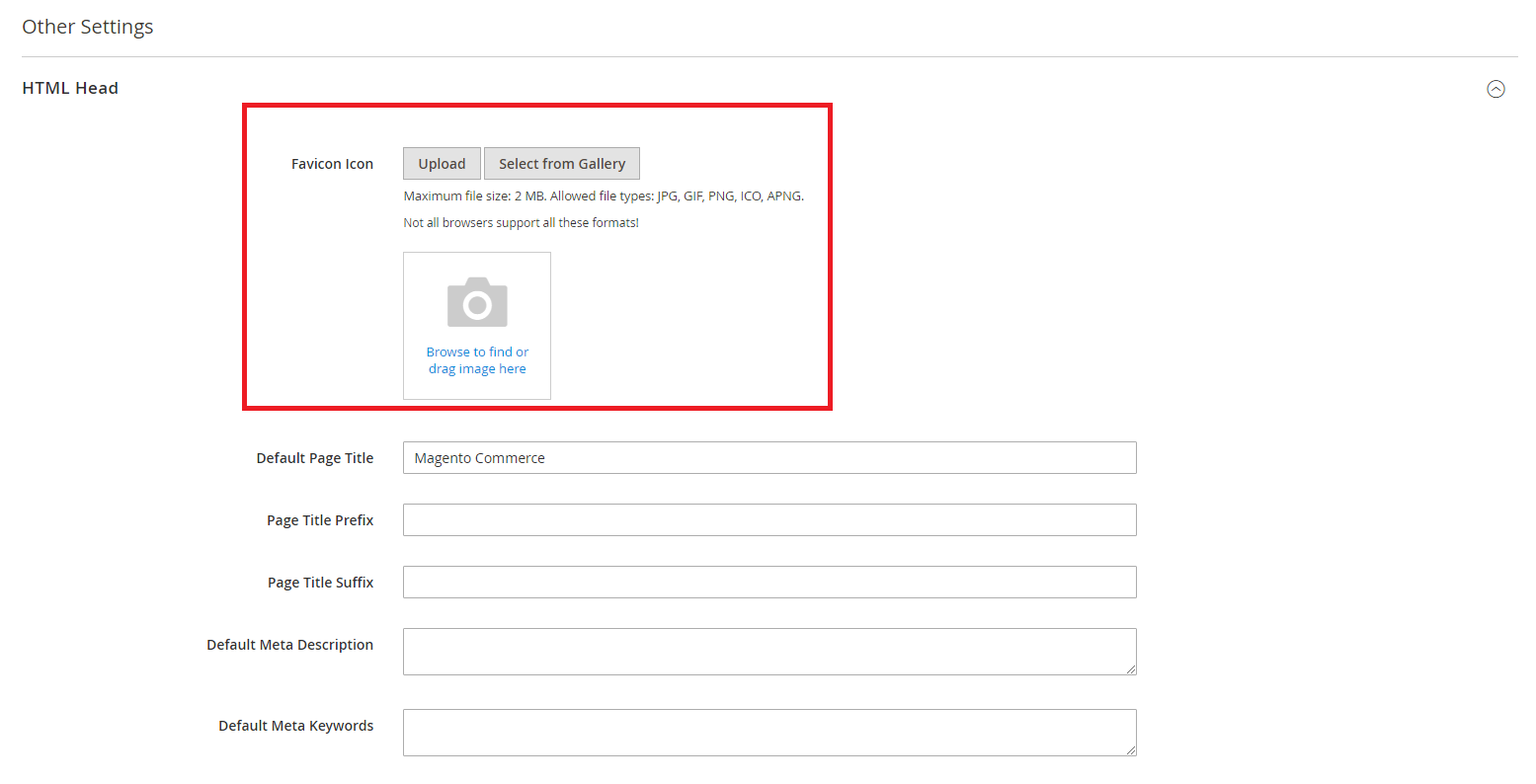
- upload correct favicon image for site which appear in browser. it can be 16X16 or 32X32. you can update it at backend.....
-
Magento Supported SSL Certificate
- Update SSL certificate as per magento document(https://devdocs.magento.com/guides/v2.4/install-gde/system-requirements.html) it is not supported to use self signed certificate
-
301 Redirection
- If you are migrating your existing store to Magento then make sure you are redirecting the correct URL if any user open URL from old store. Also make sure any link is not broken you can check it at https://validator.w3.org/
- create 301 rule in backend ->Marketing -> URL Rewrites.
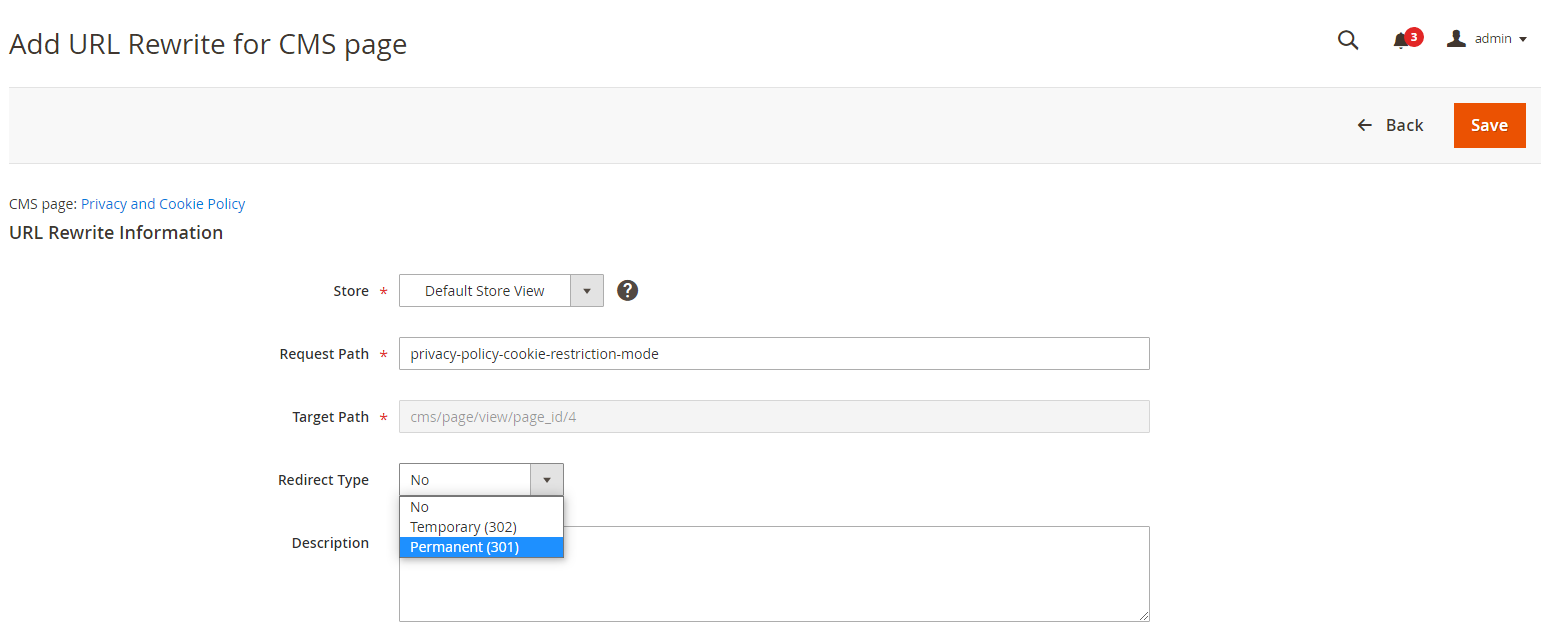
-
Cron Job
- Make sure that cron job is set up to schedule repetitive task like reindexing, newsletter, generating sitemap
-
Set correct email id to receive order email and support inquiry
- Configuring email id is important to step to receiving intimation on any new user, order or any inquiry it is important to not miss any lead or order.
- Update email id in the backend at Store-> Configuration -> General -> Store Email Addresses.
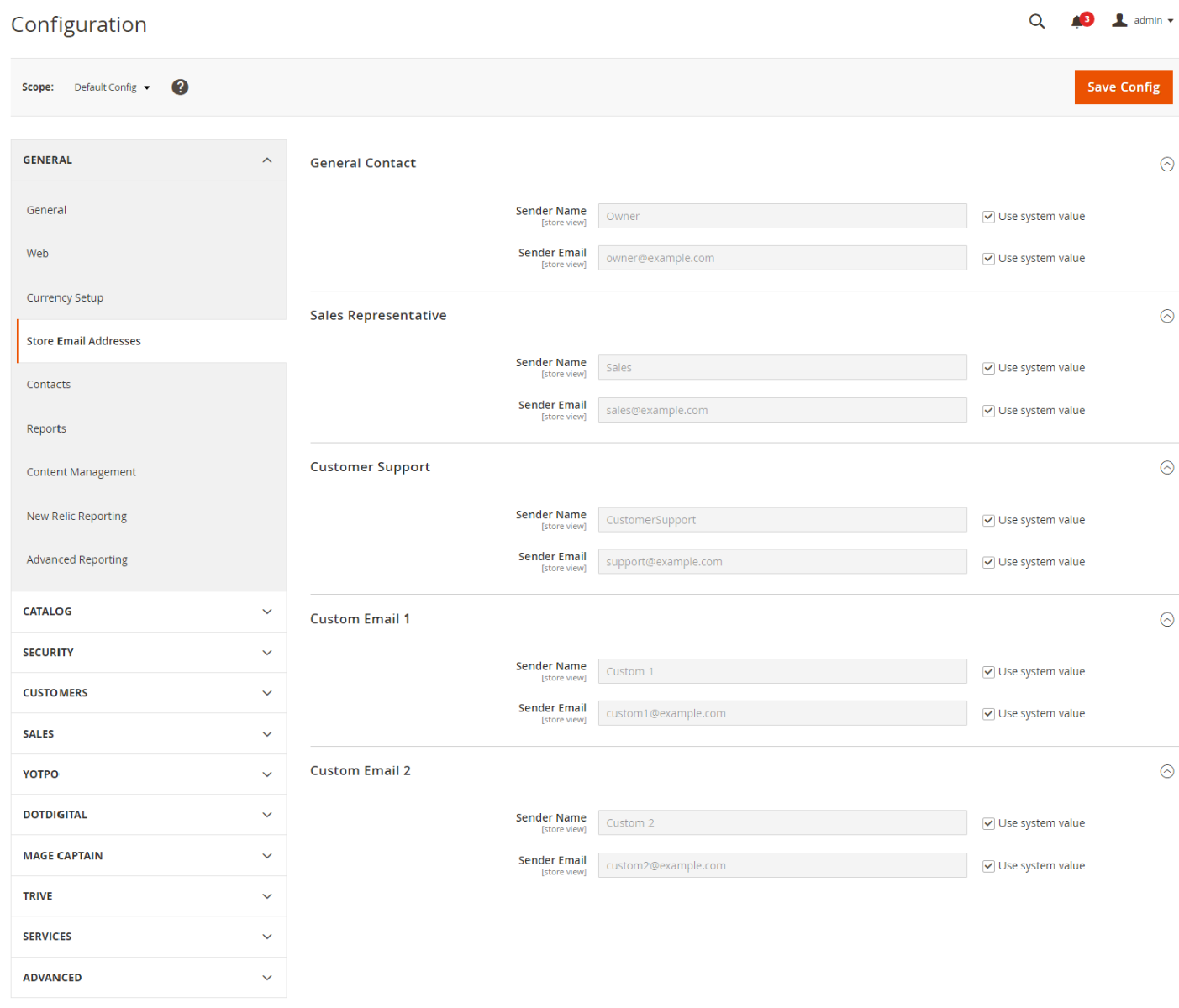
-
Enable Search Engine crawling
- Remove noindex nofollow, so any search engine crawl url in search engine and appear your site on the relevant search keyword.
- You can setup it Content-> Design-> Configuration -> Select store/website to apply configuration (edit) -> Search Engine Robots as below screen snap.
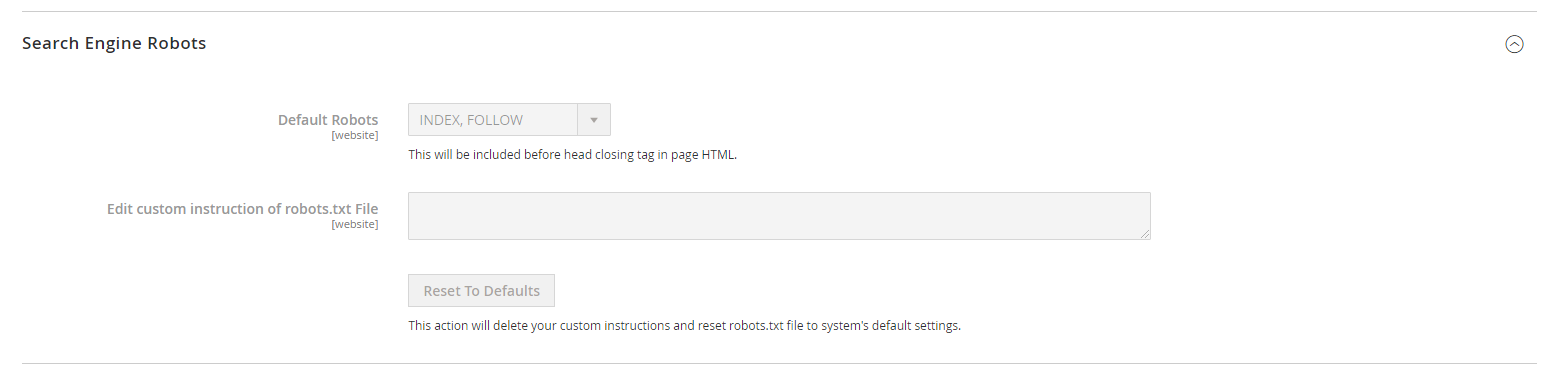
-
Google sitemap generated and submitted
- Generate sitemap from backend and submit to google crawler
-
Varnish Cache
- Enable varnish cache to load site quickly, after activation of varnish cache, you need to check each function and page to make sure working fine.
-
Minify CSS
- Minify CSS to minimize requests and reduce site load time. to configure navigate to Store-> Configuration-> Advance -> Developer->CSS Settings-> Merge CSS /Minify CSS to yes. Note that it may affect in frontend and conflict of the file so must need to review in the frontend after applying this setting.
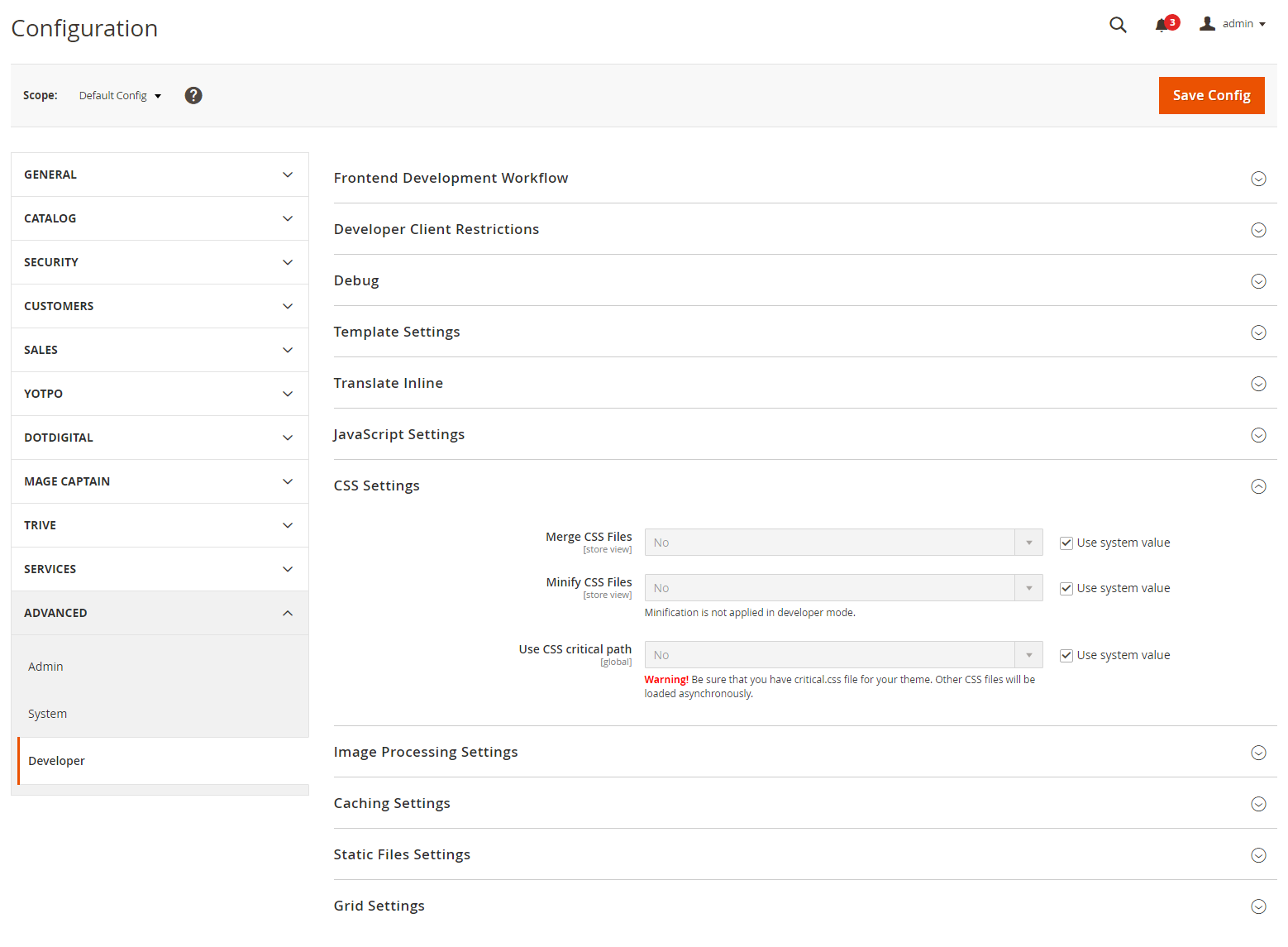
- Minify CSS to minimize requests and reduce site load time. to configure navigate to Store-> Configuration-> Advance -> Developer->CSS Settings-> Merge CSS /Minify CSS to yes. Note that it may affect in frontend and conflict of the file so must need to review in the frontend after applying this setting.
-
Minify JS
- Minify js to minimize requests and reduce site load time. to configure navigate to Store-> Configuration-> Advance -> Developer-> Javascript setting-> Merge JS /Minify JS to yes. Note that it may affect in frontend and conflict of the file so must need to review in the frontend after applying this setting.
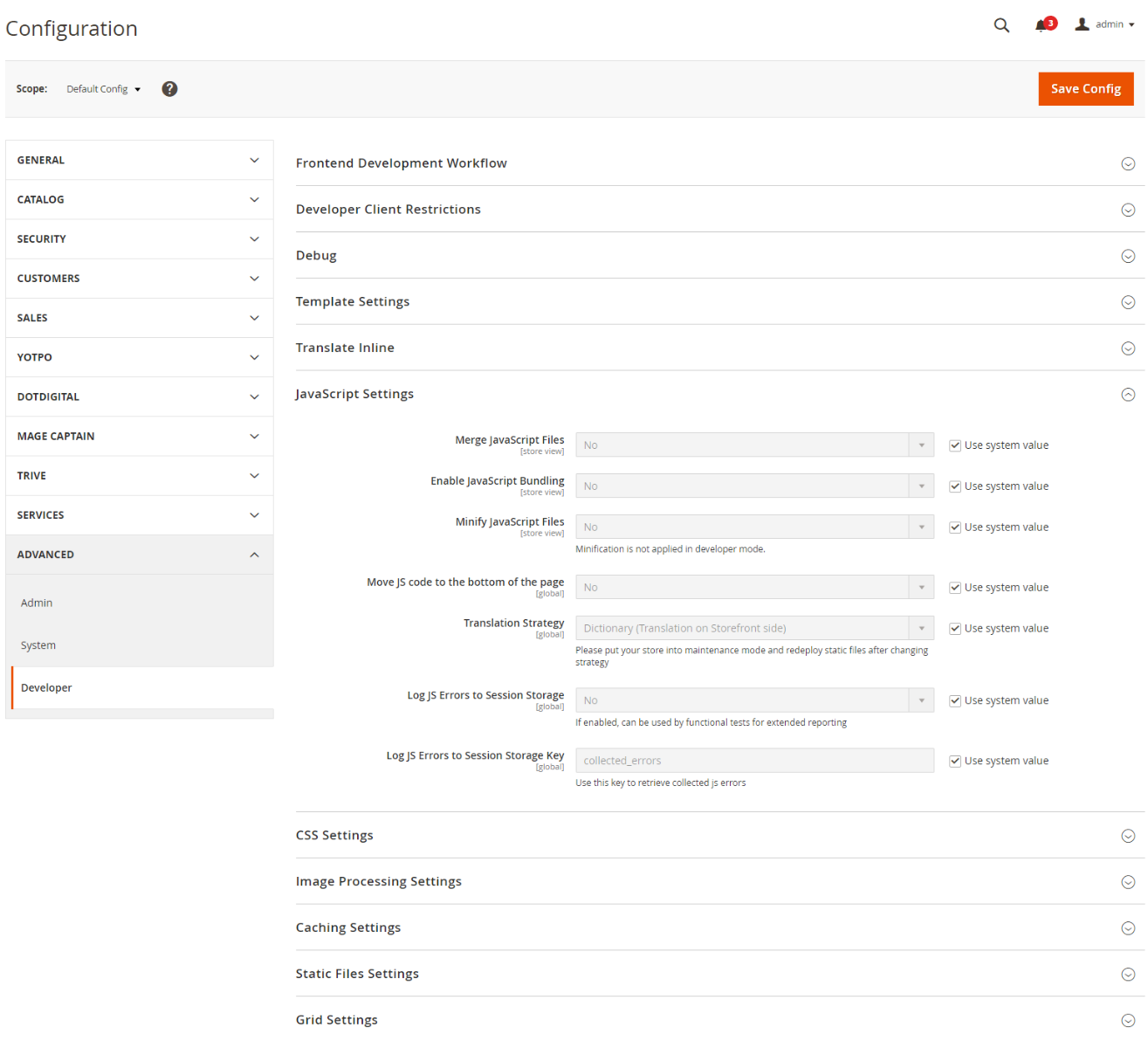
- Minify js to minimize requests and reduce site load time. to configure navigate to Store-> Configuration-> Advance -> Developer-> Javascript setting-> Merge JS /Minify JS to yes. Note that it may affect in frontend and conflict of the file so must need to review in the frontend after applying this setting.
-
Image optimization
- Make sure all cms and home page images are uploaded correct size and also make sure product images size are configured correctly for the thumb, small and large image
-
Production mode
- Switch Magento setup to production mode
-
CDN
- Apply CDN to load media files from separate servers to reduce the site load time, it is an optional but recommended step to optimize the site.
-
place test order to verify all working
- Place one order to check that all the order flow is working.
-
Backend password changed and enable 2FA
- Change backend password also apply two-factor authentication
-
The backup script of database and files (recommendation to backup in S3)
- If your used hosting is not providing backup then setup script to backup database and files to somewhere in server to s3.
2 Comment(s)
AngelinaKem
Dec 11, 2021 03:18
I like to learn new things, and this information very helpful for me
Alex
Dec 11, 2020 11:15
Helpful content



