We use cookies to make your experience better. To comply with the new e-Privacy directive, we need to ask for your consent to set the cookies. Learn more.
How to Generate License for Purchased Magecaptain Extension?
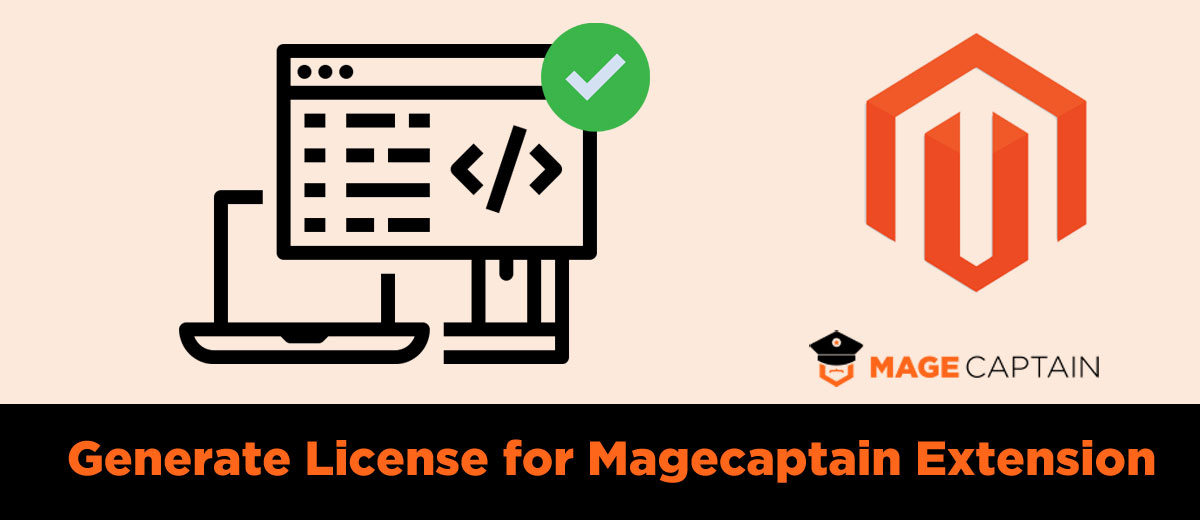
How Licensing Works for Magecaptain Extension?
Licensing is unique because after Licensing Extension work only for your Register Domain (your purchased extension).
Here are steps to Generate License for your Purchased extension and How to integrate into your Magento Store.
- Once you have purchased extension open this link:
https://magecaptain.com/downloadable/customer/products/
- Register your site domain here
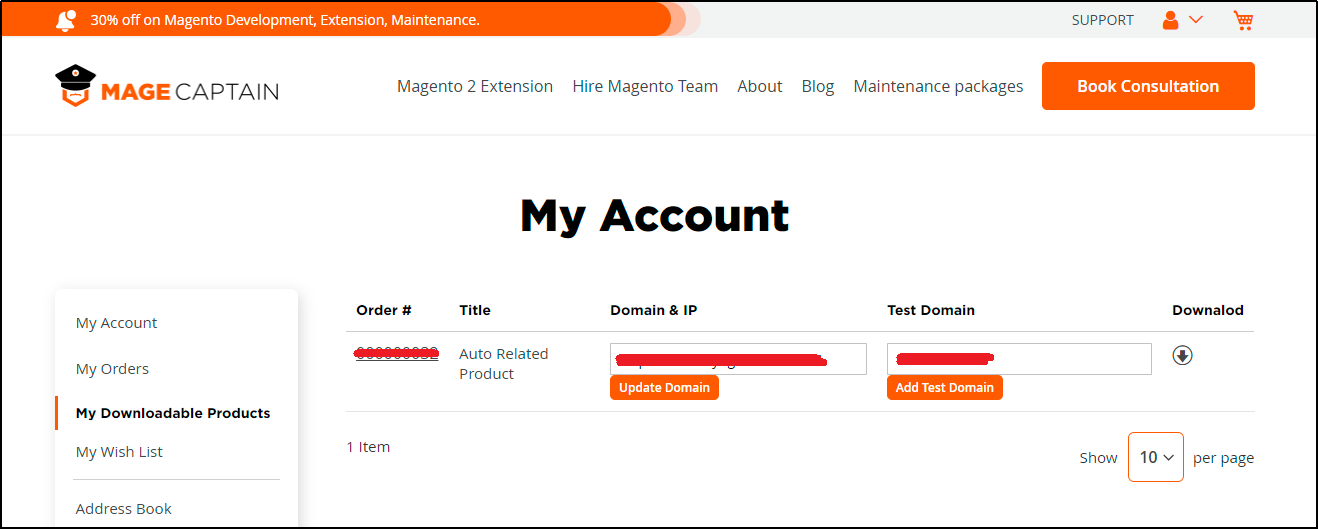
- You can register with main site domain and also with test site domain (if you have)
- After Register with site domain or test domain link will be available to download extension.
- Then Download Extension from Download column in same page.
- Unzip that Downloaded Zip file
- Upload that Files in app/code of your Magento Directory
- In Magento root directory run the following commands using the command line
- php bin/magento setup:upgrade
- php bin/magento setup:static-content:deploy
- Now Enable extension at Stores => Configuration => MageCaptain => Open Extension Configuration
Key Factor for License MageCaptain Extension
- You can access MageCaptain Extension with IP, there is not any Limitation with IP for your testing purpose of Extension.
- If you want to use extension for your live site, you must need to register your domain.
- You can register with two domains, one for Live Domain and second for Test Domain.
Comment(s)



